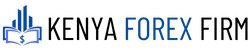In an unprecedented move that could reshape the forex trading landscape in Kenya, LiteFinance (formerly known as LiteForex) has introduced the cTrader platform to its suite of forex trading platforms.
This strategic move by LiteFinance aims to bolster trading capabilities for both beginner and professional forex traders, setting a new benchmark in trading technology and user experience.
If you’re a forex trader in Kenya looking to diversify your trading tools, the LiteFinance cTrader platform offers an array of features that you cannot afford to ignore.
Join the Copy Trading Revolution
Copy the trades of successful Forex traders and profit from their strategies.
*Forex and CFDs Trading involves high risk. T&Cs apply.
A Closer Look at the LiteFinance cTrader Trading Platform
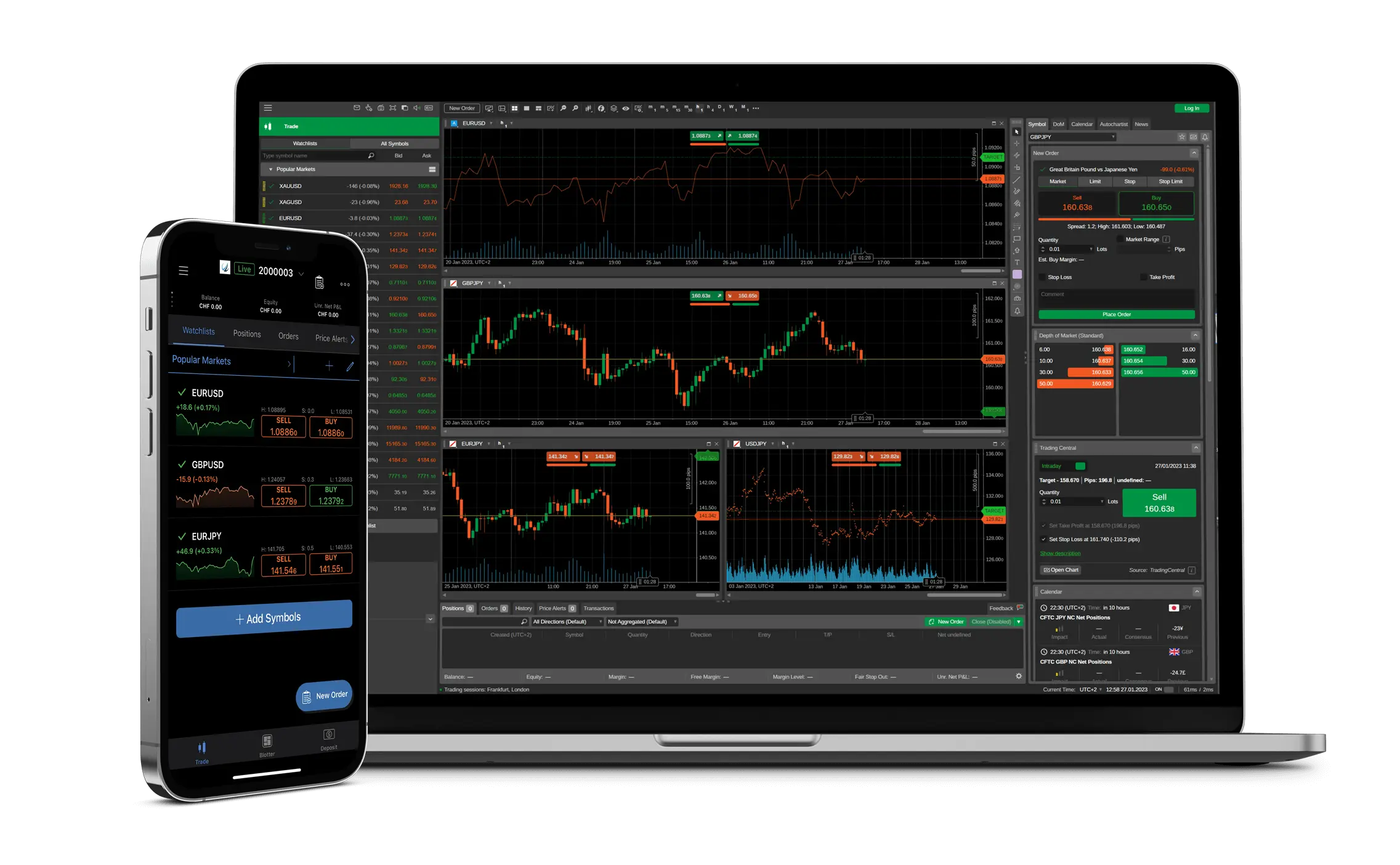
Designed by Spotware Systems, cTrader is a robust and flexible trading platform designed to meet the specific needs of forex and CFD traders. Unlike other platforms, cTrader is known for its user-friendly interface, advanced charting tools, and a multitude of options for algorithmic trading. It offers ECN (Electronic Communication Network) trading, providing traders with direct access to financial markets and ultra-fast trade execution.
cTrader Key Features
- ECN Environment: Trade directly with liquidity providers, bypassing any intermediaries.
- Level II Pricing: View market depth and all available price levels.
- Custom Indicators: Employ an extensive library of trading indicators or build your own.
- Algorithmic Trading: Automate trading strategies using cAlgo.
- Multi-language Support: Use the platform in 14 different languages.
Is cTrader Better Than MT4?
While MetaTrader 4 (MT4) has been a popular choice among forex traders for years, cTrader offers several features that MT4 doesn’t.
User Experience: cTrader is much more intuitive and easier to use than MT4. It offers a cleaner layout and is less cluttered.
-
Transparency: Level II pricing in cTrader allows you to see more price information and gives a clearer view of the market.
Customization: cTrader is more customizable, offering more timeframes and indicators out-of-the-box.
Coding Language: cTrader uses C#, which is considered to be more modern and versatile than the MQL4 used in MT4.
For Kenyan traders who are accustomed to MT4, transitioning to cTrader could offer a range of benefits from better risk management to a more user-friendly experience. The introduction of the LiteFinance cTrader platform marks a pivotal moment for forex traders in Kenya, offering more choices and better tools for algorithmic trading.
How to Start Using cTrader on LiteFinance
Step 1: Logging In
Log in to your Client Area at LiteFinance and go to the cTrader section on the left dashboard.
The first step seems simple enough, but it assumes that you are already a registered user with LiteFinance. For newcomers, this means you must first go through the rigmarole of creating a LiteFinance account, complete with verification processes that may take time, depending on your documentation and region.
Step 2: Open an Account
Open an account for cTrader. The necessary login information will be immediately emailed to you.
Given the round-the-clock nature of forex markets, “immediate” should mean within a few minutes, day or night.
Step 3: Financial Set-up
Top up your new account in the Finance section.
LiteFinance offers multiple deposit options including wire transfer, credit card, or digital wallets and Mpesa.
Step 4: Ready, Set, Trade
Set up the platform and start trading!
Download the cTrader platform from LiteFinance, run the installation process, and login with the details that LiteFinance set to your email address.
- If you have any troubles when installing cTrader, make sure you turn off your antivirus software.
- If after installation the application does not work properly or fails to update, please perform a clean installation of cTrader and its components
- To customize your cTrader settings, click the Settings button to the lower left to open the cTrader Settings menu. Here, you can configure the trading account properties and email alerts, the application basic options, the FIX API, and connection settings
- For mobile users, the cTrader mobile app is available in the Apple iOS app store and on Android and Google Play for both smartphones and tablets. Upon opening the app, you will see a watch list of popular markets. Tapping on any spark chart will reveal an order ticket. The chart can be zoomed in or out, rotated horizontally, enhanced by indicators, and much more.